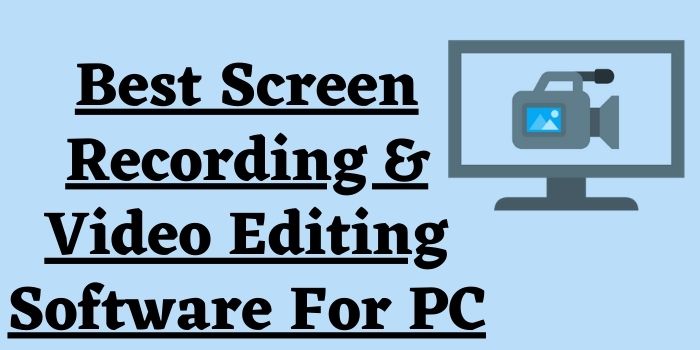Contents
If you are engaged in the field of teaching then you may surely need software for recording videos and editing them. Owning two different software for the same can prove to be a bit costly. So, here we are going to discuss some of the best productivity software that supports both editing and recording of videos. All the software programs that we are going to mention here are trustworthy and you can use them without any worry.
3 Best Screen Recording And Video Editing Software
In the market, you may find hundreds of screen capture and video editing software. However, all of them are not equally efficient for recording and editing videos. So, here we have picked some of the best software that supports screen capturing and video editing.
The very first software that we have picked is the Wonderhshare DemoCreator. It is one of the best software that servers both screen recording and video editing. You can easily start working with this software and can use it on both Windows and Mac devices. The major attributes that you may find in this software are:
- Screen and Webcam Recording: It is very easy to use this software and in just one click you can either do screen recording or record videos from the webcam. You are also allowed to do webcam recording and screen capturing simultaneously.
- Supports Audio Recording: The use of audio is supported with Wondershare DemoCreator. It also has a library where you can find various audio files. Besides, you can either add external audio files or record audio in real-time.
- Use Multiple Effects: You are allowed to add transitions and various effects to your videos. It also supports green screen editing that you can use to change or remove the background of your videos.
- Various Layers: By using DemoCreator, you can edit video and audio separately. You can cut, crop, and rotate, layers and can adjust them accordingly.
- Use of Stickers: This software also supports real-time editing. You can mark areas in real-time. Besides, you can also add various kinds of stickers and shapes.
You can either purchase the annual or lifetime license of this software. The pricing of these versions is $32.99 and $59.99 respectively.
TechSmith Camtasia
The second software that you can use for recording and editing on-screen activities is TechSmith Camtasia. You can use this software on Windows and Mac devices and can give a professional look to your videos. You can also use TechSmith Promo Codes for getting discounts on it. It comes with a comprehensive tool kit that you can use for making demos, tutorials, webinars, presentations, etc. The astounding features that are linked to the use of this software are:
- Tons of templates: Camtasia comes with a library of templates where you can find various kinds of custom templates. You can use any of these templates and can also customize them accordingly.
- Screen Capturing: With Camtasia, you can record either the whole screen or a specific part of it. It also allows you to record the screen while recording third-party apps. Besides this, it also allows you to record videos by using the WebCam.
- Effects and Filters: Camtasia comes with various kinds of effects and filters. You can add these effects to your videos for making them attractive. And for proper keyframing, you can also add transitions to your videos.
- Table of Content: One of the best parts about Camtasia is that by using it you can add a table of contents to your videos. This can help your viewers to skip to any of the parts you want.
- Cursor Effects: This software also allows you to add various cursor effects to your videos. You can highlight, smooth, and magnify the various spots by using this software.
Price of TechSmith Camtasia
There isn’t any monthly or annual subscription to this software. For using it, you have to purchase its lifetime subscription. The lifetime cost of this software is $249.99. Through the use of Camtasia Coupon, you can save some bucks on this software.
Flashback Pro
Flashback Pro is the last software that we have picked for recording and editing videos for PC. It is powerful software and lets you record and edit videos at a very fast pace. However, the only limitation of this software is that it only works with Windows. The main attributes of this software are:
- Record various screens: This software allows you to record screens while doing any kind of activity. Apart from this, it also supports the recording of videos through Webcam.
- Easily Edit: It is very easy to edit videos with Flashback Pro. In just a few clicks, you can edit your videos by using its various preset templates.
- Mark important parts: Flashback Pro also allows you to highlight the important parts of the video. You can also add images along with captions for making videos much interactive.
- External Files: Flashback Pro also allows you to import external files to your project. You can add both external audio and video files.
Price of Flashback Pro
For using the Flashback Pro, you have to buy its perpetual license. The lifetime cost of owning this software is $49. However, buying 2 license will cost you around.
These are some of the best screen capture that you can use. Besides recording the screen, you can also use all these software programs for also editing the videos. So, you can use any of these programs wihout any worry.